You are here
Amarok Insider - Issue 13
November 6, 2008 - 07:50 — nightrose
Rok This Town
Welcome to the 13th (good it's not Friday) issue of Amarok Insider. On this happy day we prepared for you:

And, just for fun, take a look how the Amarok's interface evolved during it's development:
Want more? Check out RaVI's fine Beta 2 screenshot tour. If you made some cool gallery too, let us know!
With the final version of Amarok 2.0 waiting around the corner, let's take a look at some of it's biggest features.

You can remove either of them by clicking the minus icon in the bottom left corner and selecting the particular applet you'd wish to remove:
in the bottom left corner and selecting the particular applet you'd wish to remove:

Adding applets is just as easy. Click on a plus icon and select the applet:
and select the applet:
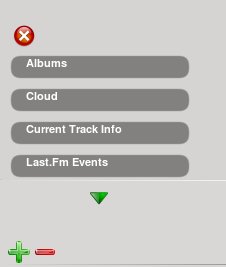
When there is no enough space for the applet to fit into the current page, Amarok places it the next empty page. You can move between pages by using the arrow buttons or you can zoom out with the zoom button
or you can zoom out with the zoom button  to see all pages at once:
to see all pages at once:

Clicking on any page will focus Amarok back to it.
We have so many nifty plans for the future, you can read some of them on the Leinir's blog.
Here are some mirrors in case you for some reason prefer high quality ogg file instead of a blurry Youtube.

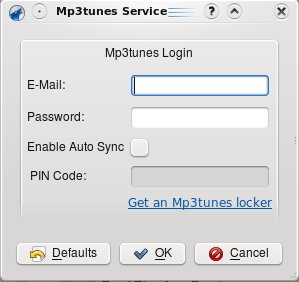  
  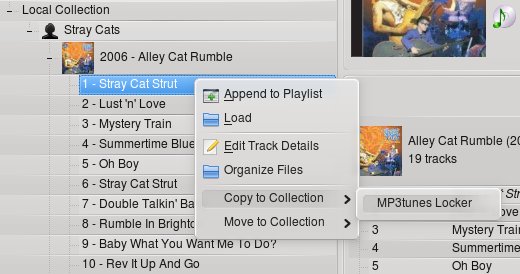
  
  
"Suppose you're really into music created around the "summer of love" in 1967. Its easy enough it create a filter so you only get music from 1967. We could do that in Amarok 1, but that excludes a lot of music around that period that's just as significant.
Maybe you could do something like asking for everything that's recorded after 1960 but before 1973. That's better, but it's still not really what you mean when you say around 1967. You would prefer tracks closer to 1967 than farther away.
This is where "fuzzy biases" come in. The goal with fuzzy biases, is create a playlists that approximately match a value. Generating biased playlists, is always a question of probability distributions. What we are really trying to do here is generate a playlist that fits normal distribution bell-curve."
Read the rest of the article on the Daniel's blog.

Another good example are the "Cool Streams" and "LibriVox.org" scripts which are actually a fully featured services. The first one gives you the access to the hand picked radio streams, while the second one integrates the whole Librivox.org catalog with Amarok letting you enjoy the rich selection of audiobooks right from your favorite player. And all that using only "few" lines of (scripted) code.
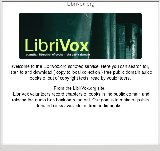
The downside of the new service API is the inability to run old scripts anymore, and the only solution is to port them to QtScript. Fortunately, there's a nice HOWTO describing the process of creating a (new) script for Amarok.

Amarok also continues to support the HotNewStuff platform which helps you to distribute your script to the users with virtually no effort. Just upload it to kde-apps.org, and it'll be available for download from within the Amarok itself.

  
  
"Today on IRC a user asked the following question: "Is there a list of 1.4 features that are still missing in Amarok 2?"
As this question comes up rather frequently, I will try to shed some light on this topic here. First of all we have to make the following clear:
Not all of Amarok 1.4's features will necessarily return in Amarok 2. Many features will be ported over, a lot of new features will be added, and some old features will simply be dumped for good. Amarok 2 isn't simply a souped up version of Amarok 1, but it's almost completely a new program, and you can't expect it to work exactly like 1.x. If we wanted that, we could simply have taken 1.x and stuck a big "2.0!" logo on it, and be done with it. " Read on.
We are also running fund raising campaign traditionally named Roktober 2008. Besides filling our pockets ensuring Amarok's growth, every 10 euros pieces of currency donated gives you one entry in the drawing for an iaudio7. Cool.
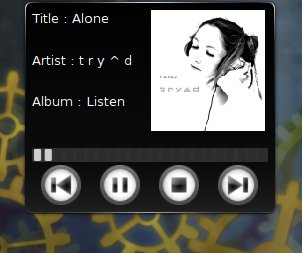
Welcome to the 13th (good it's not Friday) issue of Amarok Insider. On this happy day we prepared for you:
- Release plans
- Final look for 2.0
- Context View
- The Playlist
- Brand new PopUp Dropper
- Web services unmasked
- A bit about Biased playlists
- Scripting
- Mac OS X and Windows installers
- Features missing in 2.0
- How to help
- Cool tips: Two roks
Release plans
As you've probably noticed Amarok is currently in "release mode". We've released two alphas and three beta versions in the past few months, with the last beta released two days ago. Take your time and test it throughly so we can fix the remaining bugs for the final version which should be ready soon. Yes, you read it right, Amarok 2.0 is knocking to your door (although we may slip an RC or two ;)). If you're interested in helping out, we could use some regression testing.Final look for 2.0
After many revisions of the Amarok look, we've finally settled on the theme used for the version 2.0. Thanks to the Nuno Pinheiro and Lee Olson from the Oxygen team for helping with the artwork! Some minor tweaks remain to be done, but the general look won't change for 2.0. Any constructive criticism appreciated. This is how Beta 3 looks like:
And, just for fun, take a look how the Amarok's interface evolved during it's development:
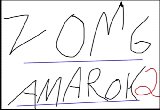 Original splash screen. Sparkled overly enthusiastic reactions. |
 Beginnings of the UI refactoring. Central area still uses the old html engine. |
 First version of the proper Context View. Later replaced by Plasma. |
 More work on the playlist. Still no plasmoids in Context View though. |
 New artwork, working plasmoids. |
 First beta. Amarok rocks. |
Want more? Check out RaVI's fine Beta 2 screenshot tour. If you made some cool gallery too, let us know!
With the final version of Amarok 2.0 waiting around the corner, let's take a look at some of it's biggest features.
Context View
Central place of Amarok's window occupies the Context View, a Plasma powered information plane which displays all kind of useful information related to your music, like cover image, lyrics or ratings . Customizing it is a snap, as you can choose what information are you interested in form a wide selection of applets. All applets are grouped in pages, and you can manually assign applets to the pages, or let Amarok manage them for you. By default, Amarok shows one page with track information and albums by same artist:
You can remove either of them by clicking the minus icon
 in the bottom left corner and selecting the particular applet you'd wish to remove:
in the bottom left corner and selecting the particular applet you'd wish to remove:

Adding applets is just as easy. Click on a plus icon
 and select the applet:
and select the applet:
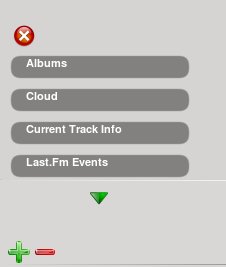
When there is no enough space for the applet to fit into the current page, Amarok places it the next empty page. You can move between pages by using the arrow buttons
 or you can zoom out with the zoom button
or you can zoom out with the zoom button  to see all pages at once:
to see all pages at once:

Clicking on any page will focus Amarok back to it.
The Playlist
Playlist widget in previous versions of Amarok with it's strict columns used a lot of horizontal space. In the new version it's replaced with a narrow bar which smartly combines much information yet still preserves space. Tracks from the same album are grouped together, and share cover image.We have so many nifty plans for the future, you can read some of them on the Leinir's blog.
Brand new PopUp Dropper
Due to the data (collection, web, files) browsers and playlist widget being on the opposite sides of the window, one could presume that dragging the music around will be much harder job than before. But thanks to the wisdom of the Amarok's developers that's not the case. Application detects when the user starts dragging and pops up a full sized menu which offers actions like "append to the end of the playlist" and "load and play now". Dropping the files on one of the menu entries triggers the appropriate action, hence the name "PopUp Dropper". This behaviour is very smooth and unintrusive, and can be completely ignored by dropping the files directly to the playlist. The following video demonstrates the usage of PopUp Dropper in Amarok 2 Beta 2:Here are some mirrors in case you for some reason prefer high quality ogg file instead of a blurry Youtube.
Web services unmasked
Another part of Amarok where much work has been invested is the Web services integration. Now Amarok can connect to various Web services and access the music from there directly, enriching your music collection greatly. And thanks to the powerful API adding additional services can be done with very little effort. This has been covered in the Insider on previous occasions, but now is a good time to have a look at what will actually make it into the final 2.0.0 release. Lets take a look at services supported by Amarok 2.0 Beta 3:Ampache Service
It allows you to connect to the Ampache music server and use it like any other service, which includes browsing, searching, cover art display, and of course music playback. This is really cool, as it allows you to have one centralised server holding your perfectly tegged collection, and use Amarok as a frontend remotely, which is, kinda, best of the both worlds.Jamendo Service
It gives you access to the Jamendo's rich database of independent artists.
Last.fm Service
It's an advanced plugin which allows you to connect to the Last.fm web service. Via it's nifty inerface it offers a full access to the Last.fm's main features including those available for subscribers only. Besides usual ones like scrobbling and streaming it also has some nice little touches like special buttons on the toolbar and context menus.Magnatune.com Service
Magnatune.com is another advanced service which connects to the Magnatune.com. It provides access to the entire Magnatune database, including browsing, searching and streaming. Albums can be purchased via SSL secured connection, after which they are available for download within Amarok (or their website). Magnatune is also a second service which provides custom buttons for Amarok, namely "Purchase" and "Find in Service". The first one lets you purchase the album of the track you are currently listening to, and the second one show you the artist that you are listening to in the browser. As an added bonus, any purchase made with Amarok will aid 10% of it's value to the Amarok development (while 50% goes to the artist, and only 40% to Magnatune). Nice. Recently, Magnatune.com started offering 2 different membership subscriptions that lets members either stream without interruptions at the end of each track, or freely download as many albums as they wish without paying for each one. Both membership options are fully supported in Amarok 2. If you for instance enter credentials for a download membership in the Magnatune service settings, the purchase buttons will all change to download buttons and any album can be downloaded without paying. Magntune.com also offers Amarok a 10% commission of the first membership payments if you sign up using Amarok or this link.MP3Tunes.com
Thanks to this service you have access to your personal MP3Tunes locker from within Amarok. You can upload songs straight from the collection browser, or let Amarok keep your locker up to date automatically using the Auto Sync feature.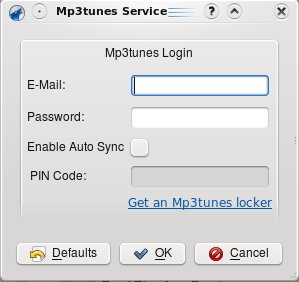  
  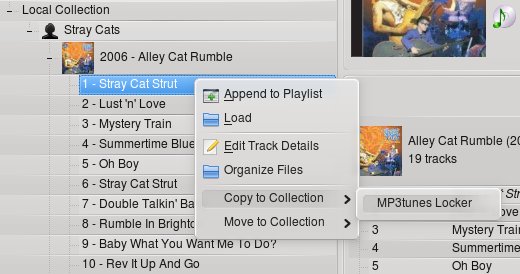
OPML and Shoutcast directories
Those two services gives you access to their respective catalogs and let you browse, search and stream online music and subscribe to podcasts.  
  
Scripted services
The list of available web services is impressive, isn't it? Well just hold on, because Amarok gives you more. Thanks to the redesigned scripting support and some brand new API hooks, it's possible to create your own service with a simple script! Head on to the Scripting section to read more about this.A bit about Biased playlists
Amarok is a home of many innovations, and features never seen before in media players before. Remember the Wikipedia integration, automatic lyrics display, or the Moodbar? Now welcome the Biased playlists:"Suppose you're really into music created around the "summer of love" in 1967. Its easy enough it create a filter so you only get music from 1967. We could do that in Amarok 1, but that excludes a lot of music around that period that's just as significant.
Maybe you could do something like asking for everything that's recorded after 1960 but before 1973. That's better, but it's still not really what you mean when you say around 1967. You would prefer tracks closer to 1967 than farther away.
This is where "fuzzy biases" come in. The goal with fuzzy biases, is create a playlists that approximately match a value. Generating biased playlists, is always a question of probability distributions. What we are really trying to do here is generate a playlist that fits normal distribution bell-curve."
Read the rest of the article on the Daniel's blog.
Scripting
One of the nice features of the old Amarok, was the possibility for running external scripts, written in various scripting languages. It gave Amarok much flexibility and space for additional features but also had a few disadvantages. Amarok had more dependencies, external interpreters in general had a long startup time, and ultimately the user had to cope with many interpreters sitting in the memory. So, developers decided to switch to QtScript, a lean ECMAScript interpreter available at no expense to any Qt application. It's powerful, fast and has a very short load time. A good presentation of it's possibilities is the Database Importer script, shipped with Amarok, which imports the old 1.4 database, including scores, labels and covers. Head on to Seb's blog to find more about it.
Another good example are the "Cool Streams" and "LibriVox.org" scripts which are actually a fully featured services. The first one gives you the access to the hand picked radio streams, while the second one integrates the whole Librivox.org catalog with Amarok letting you enjoy the rich selection of audiobooks right from your favorite player. And all that using only "few" lines of (scripted) code.
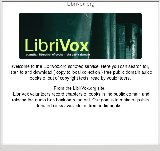
The downside of the new service API is the inability to run old scripts anymore, and the only solution is to port them to QtScript. Fortunately, there's a nice HOWTO describing the process of creating a (new) script for Amarok.

Amarok also continues to support the HotNewStuff platform which helps you to distribute your script to the users with virtually no effort. Just upload it to kde-apps.org, and it'll be available for download from within the Amarok itself.

Mac OS X and Windows installers
Although not perfectly stable yet, builds for MacOS and Windows are live and kicking! There are still some kinks to work out before they get as good as the Linux version, but they keep getting better and better. Enjoy.  
  
Features missing in 2.0
As you probably know, Amarok 2.0 is just the beginning of the exciting series of Amarok's development, so it's understandable that some of the old features might not be in the same shape as before. On the other side, some features were simply dropped. Having that in mind, to reduce the confusion our artist markey created a list of features you might miss."Today on IRC a user asked the following question: "Is there a list of 1.4 features that are still missing in Amarok 2?"
As this question comes up rather frequently, I will try to shed some light on this topic here. First of all we have to make the following clear:
Not all of Amarok 1.4's features will necessarily return in Amarok 2. Many features will be ported over, a lot of new features will be added, and some old features will simply be dumped for good. Amarok 2 isn't simply a souped up version of Amarok 1, but it's almost completely a new program, and you can't expect it to work exactly like 1.x. If we wanted that, we could simply have taken 1.x and stuck a big "2.0!" logo on it, and be done with it. " Read on.
How to help
Amarok 2.0 is in it's late development phase, and it's a perfect time to help with testing! Grab your copy of Beta 3 , and head on to bugs.kde.org with your reports. Regression testing needs some volunteers too.We are also running fund raising campaign traditionally named Roktober 2008. Besides filling our pockets ensuring Amarok's growth, every 10 euros pieces of currency donated gives you one entry in the drawing for an iaudio7. Cool.
Cool tips: Two roks
Plasma is all about clocks right? Well, we might get a media control widget as well. Or two, actually. Today we discovered two cool plasmoids, perfect for your KDE4 installation. If you still use old 'n stable Amarok 1.4 try plasma-am3rok, if you're a restless Amarok 2 tester head on to plasma-am4rok, and rok your desktop!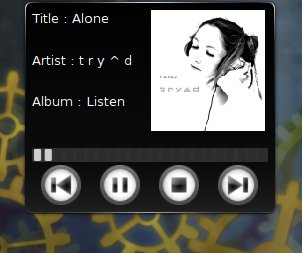
Français






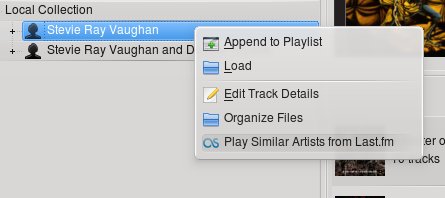





Commentaires
Play buttons: wrong place
I feel that the new location for the play buttons is wrong:
Usually the mouse is around the play list to start, stop, re-order some titles, and now we have to cross over the whole amarok window to click on the play/pause/stop/next buttons...
It was much better before, just bellow the play list, think about it !