You are here
Amarok Insider - Issue 14
Amarok 2.3! What's New
- Newly redesigned Toolbar. When this is detached, you'll have a very streamlined Amarok at your fingertips, in a sliver of screen space. See it live: New Toolbar in Action
- New and much simpler Local Collection browser. The old browser, while having many features, was never really an integrated part of Amarok, neither in terms of look and feel or actual code. In the "Saved Playlists" and Podcast categories you'll find the new "merged view" button just like in "Local Collection."
- When a new source of playlists or podcasts becomes available, Amarok will switch off merged view and show a new collapsible list of your new listening sources.
- You can drag and drop playlists, podcasts and whole podcast channels to add them to the device or service.
- Amarok on a Small Screen. Some folks run Amarok full screen, but how about those of us on laptops, netbooks, and even smartphones? We need a smaller screen footprint. It turns out that one can already run Amarok tabbed! Until recently, the Amarok layout was fixed, but it is now much more configurable. You might have noticed that if you unselect Lock Layout (View > Lock/Unlock Layout), you can close or move any of the panels, and the toolbar. Here is a look at what it looks like with the panes stacked and tabbed: Amarok Forum post with screenshots.
Screenshots
Interview with a Developer: Mark Kretschmann (markey)
Since Amarok began with Mark's determination to create a better free music player, it's fitting that he is the first we interview for this series.Mark, you've been working on Amarok for years. How happy are you with Amarok right now, with the release of 2.3?
How do you rate the team of developers and community which has coalesced around Amarok?
Then there is also the issue of making decisions. With a huge team of developers, there will naturally be disagreements from time to time. Fortunately, we have come up with ways for finding solutions for most quarrels quickly, and we always try to reach a consensus, instead of a single person deciding things. We do not have a formal maintainer, but instead we have a group of core developers. Last not least, over the years many of us have become friends. We have been working for such a long time on this (some for five years and longer), that our meetings are almost starting to feel like a family get-together. By now, some of my fellow developers have become very good friends, and that's a nice feeling, I think. We often talk about private things too; for instance when someone is in trouble, we try to help each other out. And that's really great, I think :)
How best can the community of users help the developers?
What are some of the future projects for Amarok you are willing to reveal? You have already leaked the news that the Windows port is running successfully* -- what else is up your sleeve?
Thanks so much for opening up to us users and lovers of Amarok, Mark.
---
*(See the blog post about the Amarok Windows port here: Amarok on Windows: Getting There)
Search Your Collection
To create your playlist, you might want to search or sort your collection by various attributes, such as genre, ratings, playcount, how recently you acquired them, BPM, or filetype. To sort by genre, you will click the Sort Options icon to the right of the Search bar.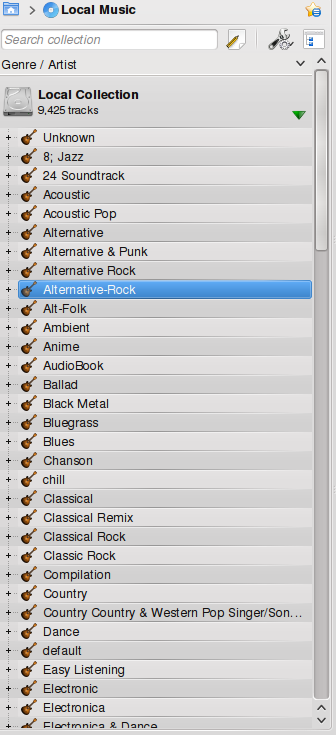
Mousing the Sort Options Icon
Choose Genre / Artist or Genre / Artist / Album, and then scroll down to your genre of interest, and drag the Artists, Albums, or Tracks you wish over to the Playlist. Alternatively, you can right-click and choose 'Add to Playlist' or 'Replace Playlist' as you like.
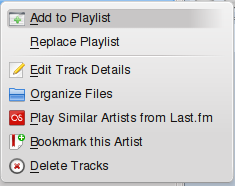
To search by genre, type genre:country for instance, into the Collection Search bar.
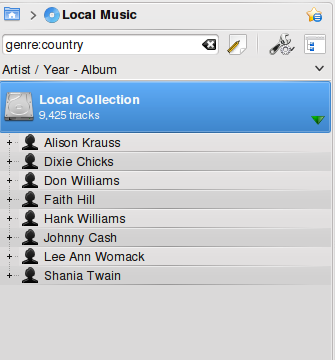
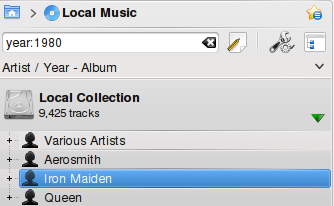
Same for year; year:1980 will get all of your albums tagged as being issued in 1980. You can add a '<' or '>' to get all albums tagged before or after 1990, by typing year:<1990 or year:>1990.
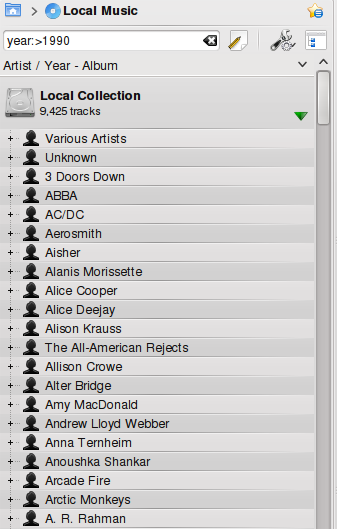
One can also search for more than one thing at a time. Remember that you will get only items which match both searches. For instance, perhaps you want to listen to all tracks you've added to your collection in the last 2 weeks, and have not yet heard. Simply type added:<2w playcount:0. w=week(s), d=day(s), m=month(s).
You can search for score (1-100), rating (1-10), format (mp3, ogg, etc.), and bitrate. Score is automatically given by Amarok when you play a track to the end, so searching for score:0 would be another way to search for tracks you haven't listened to yet. Rating is the star system you can assign tracks if you wish. Remember that you can use half-stars, so the range is from zero to 10. Three stars, in other words, would be rating:6. Again, you can use < and > to get all tracks you've rated, say, 4 stars and above: rating:>8. If you would like to see the full range of search terms, click the paper icon next to the search bar, which is the Advanced Search menu. Click on Simple Search for the drop-down menu of all searches.
Moods, Beats, and Volume
Amarok has three features which draw many questions, since they all depend on outside processes to create tags or files. The moodbar is back, but the mood files must be created outside of Amarok, using a script and Gstreamer. Replay-gain can be used in Amarok, if you choose, to equalize volume within tracks or albums. And if you tag your tracks with Beats per Minute (bpm), you will be able to search by that tag, which is used in both workout and dance playlists. I hope to have more for our readers about BPM and Replay-gain tagging in the next Insider.The Moodbar
The moodbar returned as of Amarok 2.2.2. It shows you the "mood" of a track, which you can then use to figure out when something interesting happens in the song. In order for Amarok to analyze your music files to create moodbars, you will need to create moodbars using the moodbar program. (See the wiki for downloads and binary packages.) The moodbar package requires gstreamer and various plugins depending on the filetypes you use. You will not need phonon-backend-gstreamer.
The Moodbar has been entirely rewritten. There are two parts to the new moodbar implementation: the moodbar package, which contains a program that takes a music file and generates a .mood file, and support code in the Amarok source, which runs the binary and displays the moodbar. The moodbar package depends on the GStreamer libraries. Without the generated mood files, Amarok cannot show the moodbars for your music.
Hints for Amarok Users - Tag Editing and More
Have you wondered how to rate or "star" a track when it isn't playing? Right-click any track in the playlist or collection pane, and select Edit Track Details. You might not have noticed the tabs across the top of this Tag Edit screen. The Summary is interesting, but not editable. The Tag tab is the familiar Tag Edit screen. Next, we see Lyrics, which is any stored lyrics you have. You can freely edit the lyric texts there, also. Next tab is Statistics, were you can edit the Rating and even the Score if you like. The tab to the furthest right is new: Labels. You can begin to label your music with multiple genres, how they make you feel, or any other labels you think might be useful. For now, searching of labels hasn't been implemented but is planned.Another useful feature of the Tag Edit screen is the file folder icon next to the track name. Perhaps you notice an error in the track name, or have decided to delete a track. Click that icon, and you'll be taken to that file folder in your default file editor, whether it be Dolphin, Konqueror, or another. There you can Rename the file, or send it to the Trash.
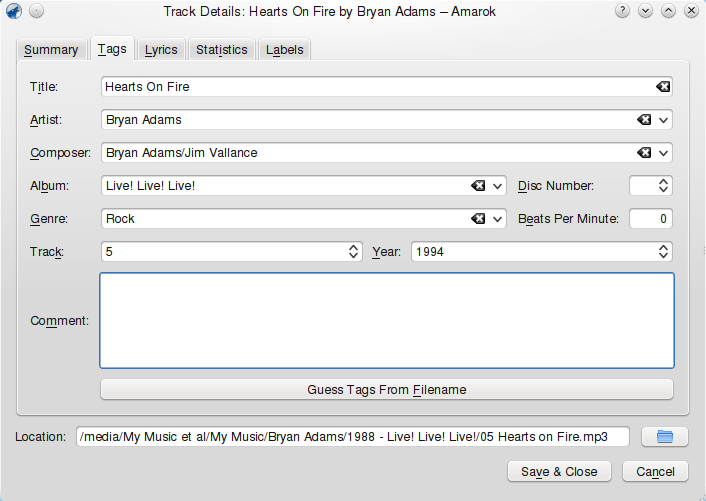
Tag Edit Screen
Note about the Playlist
Since 2.1, our Playlist menu has been improved. Some people who were used to the old layout haven't located the new options at the bottom of the Playlist pane. At the top are all the Playlist Sorting configuration options. At bottom are icons to Clear the playlist, Save the playlist, Undo or Redo a previous action, Show active track, and the most powerful: Track progression.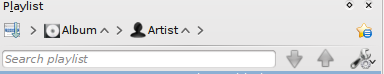
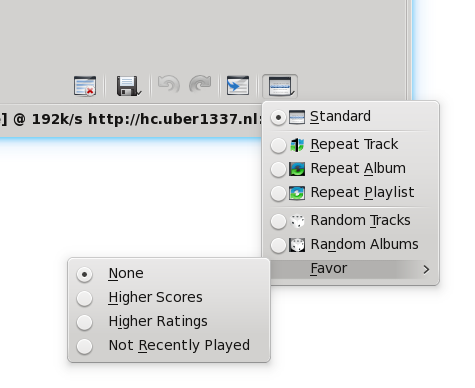
To Our Loyal Readers
We know you love Amarok, because you are reading this Insider! Would you like to help out? There are lots of work to be done, from developing/programming, to answering questions on IRC, the Forum or mail list, reporting and triaging bugs, or helping us write newsletters. We're also hard at work on a new Handbook. We need writers, editors, copy-editors, and people to do screenshots. For more ideas, see Contribute.Come into #Amarok channel on Freenode IRC. Don't sit and idle too long in the channel; speak up and ask how you can help! Sometimes there is no one who can tell you, but there is almost always someone to chat with about music or Amarok.
Also, our developers who are improving Amarok's interface with mobile devices such as mp3 players, smartphones, iPods and such could really use some of your old devices, even if they have cracked screens, very small capacity, weak batteries and such. As long as they work and come with chargers and cables, they can be useful. Please write to the Amarok list or stop by IRC if you have such a device to donate.
Helping Out by Reporting Crashes and Problems
As lovers of Amarok, we've all wondered how we can help the developers build a better, more stable Amarok. One of the best ways is to file good, informative bug reports when we run into problems. A part of the forum which everyone should read is IMPORTANT README: Bug Reports. An important caution: we do not accept reports against Amarok 1.x as we do not maintain it anymore. So please do not file any bug reports against it; those will be closed.It's useful to run Amarok from your console, especially if you are encountering problems. You will get more output if you use amarok -d or amarok --debug. Or you can run Amarok within gdb, the GNU Debugger. First, install gdb, then run Amarok inside of it in the console: gdb amarok. You'll get some startup text, then type run --debug, at least in my system. It is also possible to invoke gdb on a running Amarok, if it starts into a loop or something. More about that here: How to Create Useful Bug Reports: Retrieving a Backtrace with GDB.
If you can, it's good to come into IRC and ask if what you are experiencing is a known problem. Please ask your question and wait for at least 20 minutes if it doesn't seem busy. Your developers may be be hard at work, and finish something before they can come discuss your issue with you. If you don't have the time, please use the Forum for your question. Neither of these is not a shortcut to filing a bug report; simply a way of finding out if your bug report will be useful. Please never paste long backtraces or other console output in IRC or the forum. Use a pastebin, such as Amarok Pastebin. If you have a screenshot, you can use Imagebin.
If Amarok crashes, a Dr. Konqui window should pop up and ask if you want to file a bug report. If you have time, and think it's a useful bug, please take the time to do so. It's good to look through your backtrace which Dr. Konqui will display for you and see if there are many lines with ??? in them. These question marks mean that you don't have the -dbg (debugging) packages for programs Amarok uses such as Xine, Phonon, or some libs. I haven't found a convenient way to search for all these as a group, but I've just looked through the list of -dbg packages Synaptic shows, and compared it to the lines with ??? in my old, not-so-useful backtraces. Dr. Konqui might also report that "your bug report might not be useful," and assign it only one star.
Fortunately we have a great guide on How to Create Useful Bug Reports; please use that. Now Dr. Konqui reports that my backtraces might be useful, so I'm happy even when Amarok crashes! More about this here: How to Create Useful Crash Reports: Preparing Your KDE Packages. In Dr. Konqui, please read each step and answer as best you can. It also helps to recreate what you were doing, with the same files, to see if you can reliably crash Amarok. Near the end of the process, you'll be asked to compare your experience to already-reported bugs. It will help if you look through the suggested matches, and attach your report to a close match if you find one. Only file a new bug if you see nothing similar. Dr. Konqui helpfully displays your backtrace to that of possibly similar bugs, so you can compare them side-by-side. Once you have finished filing, you will be subscribed to that bug, so the developers can write and ask for more information if necessary. Also, you'll hear when your bug is resolved.
Thanks for your help!
Git in Sync
Once you've entered a few useful bug reports, perhaps you want to kick your helpfulness up a level. Why not build your Amarok from "Git" -- the version control system used for creating Amarok. Myriam (Mamarok) has written a step-by-step tutorial on how to do this, for the non-developer. See Guide to Compiling Amarok from Git Locally - Full Summary for the step-by-step. It was rather scary to uninstall Amarok from my system in preparation for the new install from Git, but it was worth the worry! Be sure to uninstall Amarok-common and Amarok-utils if you have those installed also. Work slowly and thoroughly through each step, making sure that each package you need is installed, and each step is done completely, before moving on to the next. I enjoy Synaptic, which is easy to search, but if you are more comfortable using Adept or the console, feel free! When I had problems, I googled the error messages, to see if someone had already found a solution. Also, kindly people in #amarok were holding my hand along the way. Some of the steps you will need to take using the command line, but they are not difficult. Copy/paste after you understand what you are doing, and watch your computer work hard!One discovery: if you want a "clean build", erase your CMakeCache.txt, and run your Cmake command and make install again. This allows Amarok to be built against (using) updated dependencies. Don't worry; your first build will take quite some time, but ccache will remember that build, and tell cmake to only build changes. One note -- when I ran into repeated errors, and checked my build steps one by one and find them all correct, only to have the error repeat, a restart of KDE solved it. I have no idea why, but sometimes a restart does help, so try it before giving up.
It really was a thrill to open Amarok again, and see my playlist intact. Now the bugs I find will be from a fresh build, which will assist the developers in the most helpful way. Again, check in IRC or on the Amarok Forum before filing a bug against a new build, because bugs are often discovered and fixed within a few minutes.
Beginner's Guide to IRC
As mentioned in the preceeding article, the Amarok community has support channels on Freenode IRC. To connect to IRC, you can use quite a number of clients, including Pidgin. My personal favorite is Konversation, available in Kubuntu. Many prefer Quassel, Xchat, or for the text-only crowd, IRSSI. Our channel is called #amarok. Once you enter, you might want to hang out there for a bit, and see what goes on. Once you ask your question, please be patient. The developers and others who help by answering questions and helping folks out, are not at their computers every moment, and sometimes are busy with other tasks too. Also, don't ask if you can ask your question! Just ask. Wait at least 15 or 20 minutes before giving up, please. This is a nice write-up of how to conduct yourself, and get the answer to your question or problem: The Rules of IRC Support. Besides the main channel, which is English-speaking, we have German: #amarok.de, French: #amarok.fr and Spanish: #amarok.es. We can always use more people in the channel answering questions and helping people with their problems.Internet Services in Amarok
Many of our readers already know about the Internet services available through Amarok, but more might have snuck in while you weren't watching. Besides the ever-popular Last.fm, we also have the wonderful Magnatune available to us, and they even fund one of our developers! Plus, every purchase from them from Amarok, they share 10% with Amarok. Nice! And remember that 50% of what you choose to pay goes directly to the artist, unlike CDs purchased from most online services or in record shops. Jamendo is a somewhat-similar service based in France. From the site: Jamendo is a community of free, legal and unlimited music published under Creative Commons licenses.You might not know how much Last.fm is working for us. First, it keeps your statistics if you create a free account and have Amarok scrobble for you (report each track you play on your account page). Next, it is now our source for album covers. Finally, our Dynamic Playlists can use Similar Artists from Last.fm to suggest tracks and artists for your playlists. Media Sources > Playlists > Dynamic Playlists > Custom Bias. Be sure to move the pointer from 0 to 100%; the first time I tried it out, I wondered why my "similar" artists were totally NOT similar. Duh!
Set up Last.fm and the other Internet services in Settings > Configure Amarok > Internet Services. Check each of those you want to give a try. Ampache and MP3tunes I don't know much about, but have used the Podcast Directory successfully to find a couple of favorites from National Public Radio. Now that Position Markers are working (the little green flag in the toolbar), you can mark your place in a podcast and pick up where you left off.

Video of Podcasts in Amarok 2.3 http://www.youtube.com/watch?v=TQ_z5emEBdA
Thanks to Abhishek R for making these excellent videos. For more Amarok videos, visit our channel, Amarok Studios.
I'd also like to acknowledge my debt to Ljubomir for his Amarok Insiders. You set a high standard, my friend. Thank you.
